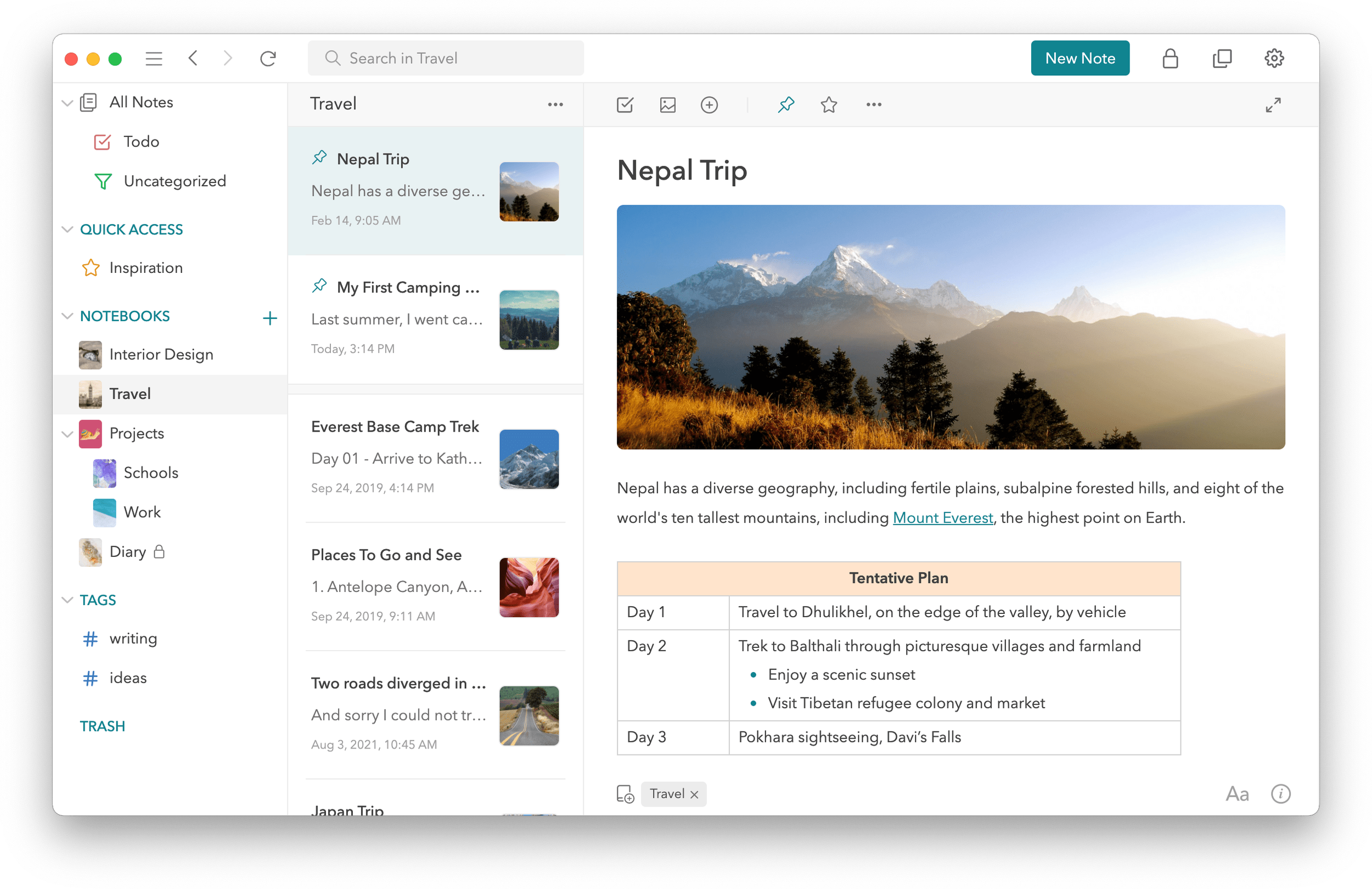UpNote Review: My new digital brain
I’ve found a new app for my digital notes, ephemera, and stuff to remember (and hopefully find again). It’s called UpNote. I hadn’t heard of it until recently when I ran across a review of it, and have been quickly smitten with it. Judging by the reviews of people who have used it, I’m not alone. So I want to help get the word out, as you might like it too.
My digital notetaking started with a Psion 3a handheld in the late 90’s. My use of a digital brain then expanded hugely when Evernote came along in the 2000’s. But when pricing and performance issues dragged on that I switched to OneNote around 2013 and have been with that for the last decade. While it works, I’ve never loved it, and Microsoft has had a characteristically chaotic development track record with it. So I’ve dabbled more recently with Samsung Notes, Notion, Walling, Apple Notes and a variety of others. (I’ve used Google Keep for a decade in parallel, but that’s for quick notes and check lists that tend to be more ephemeral).
Then I discovered UpNote, and have been using it full-time for a month or so. For me, it strikes almost the perfect balance:
TLDR: UpNote has the simplicity and focus of early Evernote, and just the right amount of sophistication without the complexity of Notion or Obsidian. It’s more fun and streamlined to use than OneNote.
UpNote has a free version that’s missing some features and is limited to 50 notes, but honestly I paid for the monthly premium (only $0.99) almost immediately as it was clear after just a couple of hours that this was going to be my new solution. I’ve since plumped for the lifetime license which is only $30.
What I like about UpNote
If like me you’re into this type of app, you’ll know the devil is in the details. So here’s some details 😀.
Clean design. Almost too sparse, if I’m honest! But I’ll take that over UI that’s too fussy and gets in the way.
Rapid syncing. I don’t have a lot of notes in it yet, but so far performance is good. It’s built on Google’s Firebase platform, so theoretically should be stable and secure. (It’s not end-to-end encrypted, but neither are Evernote, OneNote, Notion or almost any other product like this.)
Cross-platform. Mac, Windows, Android, iOS - though no web interface, which is a bit of a drag. It has been thoughtfully updated to work on small screens.
Keep-on-top mode. The main window or an individual note can be forced to float above other apps, which is great for taking notes during a Zoom call for example. (Something I missed when I switched back from Windows to MacOS was the ability to keep windows on top…)
Focus mode. All the UI elements can be cleared away to leave just the note you’re editing (doesn’t expand the window to full screen - yay).
Tables. These include some basic styling and easy column/row resizing. Nice touches like keyboard shortcuts to add new rows and columns to speed up workflow. But nothing more complex - filtering, sorting, heading row styling, spreadsheet-like arithmetic or column size distribution for example.
Collapsible sections. Any kind of note content can be put into a collapsible section so that it can be shrunk out of the way when not needed.
Templates. Very simple to create and reuse, and then modify if needed. You can place a template multiple times in a note (so templates are content chunks, not page templates as such). I have a meetings template, and I can insert that into a note that captures all the notes for a single project so they’re all in one place, in chronological order. There are also variables, so that today’s date automatically gets inserted when placing a template, for example.
Text highlighting. This was one of the big misses for me in Apple Notes.
Sufficient font styling. There’s a standard font set which is fine, and it looks like UpNote taps into Google Fonts if you want more. Standard bold, italics, bullet and number lists (multi-level), etc. are present. But the font choice is universal and set in Settings — every word in every note uses the same font, and changes if you change the setting. Same thing for type size, line spacing, heading sizes, etc. It’s more than the bare bones you get with some notes apps, a bit more flexible than Apple Notes and certainly more than OneNote, but don’t expect full-blown word processing, which is fine by me.
Word count on a note. Since I do first drafts of articles and other writing in here, it’s handy to have a word count, which OneNote and Apple Notes lack. If you highlight a block of text it will show that specific count also - nice!
Table of contents. Similar to how Google Docs does things, based on the heading types you’ve used (H1, H2, etc.). Useful for long notes, or maybe where you’ve taken notes for multiple meetings over time in the same note.
Tags. Type # and a word and the tag will be created, with the running list automatically updated in the side bar. You can also create smart lists based on tags or other criteria (e.g. notes that contain checklists).
Shortcuts with / menu: The slash menu makes it fast to get to many commands quickly.
Nested notebooks. With multiple levels (though I stick to 2). Notebook thumbnails can get customized with colors or images (stock or your own uploaded)
Notes can be pinned to the top of the list. Also, you can change the sort order and how much of a preview of a note is shown in the notes list.
Note version histories. Stored locally every few minutes. Default is 50 versions back, you can change that.
Web clipper. Pretty basic but does the job instantly and strips out nav, ads, comments, styling, etc. There’s no “whole page” clip like Evernote. I used to do web clipping a lot, but I found I rarely went back to them and so I almost never do it these days.
UpNote is for individuals. It’s not trying to be all things to all people, or become an enterprise tool like Notion.
Potential downsides
No drag-and-drop for lists. This makes reordering list items a pain. I also miss how Apple Notes and Keep automatically demote checked items to the bottom of the list (and Keep lets you hide them so they’re not distracting).
No drawing, except on iOS. This was something I liked about OneNote and Samsung Notes, though I’ve sadly given up on being mostly a handwritten note-taker, I’m just too slow. I do miss using my fountain pens though.
No drag and drop of notes into notebooks (or notebooks into other notebooks). You have to go through other steps of picking from menus - not terrible but a little inconvenient.
No image to text conversion. Unlike OneNote, Evernote and possibly others, UpNote can’t analyze and make searchable text that’s in attached images or PDFs. Back when I was taking a lot of photos of whiteboards with brainstorms and wireframes on them, this was really handy, though it’s not a common use case for me today. But still, this would be useful to have.
Clunky image cropping, that requires a roundtrip through Preview (on a Mac). Though you can resize (S/M/L presets, or infinitely adjustable with a corner drag). Images and other uploads are also limited to 20MB.
No arithmetic solving. I found this handy in OneNote for adding up a string of numbers, though I never used its other more sophisticated equation-solving capabilities.
Background color on notes. Sometimes I want something other than white. (UpNote does have a dark mode.) Also, I’d like some more subtle color options for use in table headers, collapsible section backgrounds etc.
One thing that might give you pause is that UpNote is developed by a small team, who seem to be located in Vietnam, and it’s been around for only 5-6 years from what I can tell. That might imply that it won’t be around for the long-haul. It’s a fair concern for sure, but these days products like this come and go from companies of all sizes. Coming from a large company is no guarantee they won’t kill it (cough, Google Graveyard, cough). The money for this type of product is in enterprises, so it’s almost inevitable that it’s going to be a small team making a product geared toward individual usage.
The team seems pretty active with doing substantial updates, and the quality of what they’ve built is excellent, indicating that there’s an investment and passion there. The data resides on my local machine so I’m not 100% dependent on a flighty cloud product, and is in an open standard format so I can export it if need be. For me, that made it a safe enough bet to take the plunge, and I’m loving it so far.
I can make it easy for you and send you updates every month or two after I’ve got a few posts up — sign up here.